Choosing the right VPN client for Mac is essential for both security and productivity. Whether you’re an IT professional managing a team or a Mac user looking for reliable privacy, the right VPN can make all the difference. In this post, we’ll explore seven key features to look for when selecting a VPN client for Mac, so you can make an informed choice and ensure smooth, secure connectivity.
1. Native macOS Support
A VPN client for Mac should be designed specifically for macOS rather than being a generic, cross-platform app. Native support ensures optimal performance on Apple Silicon and Intel Macs, seamless updates, and better integration with macOS security features. VPN Tracker, for example, offers full compatibility with the latest macOS releases, making it a reliable choice for teams and individual users alike.
Download VPN Tracker for Mac to experience the difference.
2. Compatibility with iOS Devices
For organizations and professionals who also use iPhones and iPads, the Mac VPN client should support iOS seamlessly. Look for solutions that allow centralized management of VPN connections across all Apple devices. This ensures consistent security policies, easy onboarding, and uninterrupted connectivity across your Mac, iPhone, and iPad. VPN Tracker offers iOS support and allows you to manage connections efficiently via Team Management.
3. Support for Modern VPN Protocols
Security is the backbone of any VPN. A robust VPN client for Mac should support multiple modern VPN protocols such as IKEv2, OpenVPN, and WireGuard®. This allows IT teams to select the right protocol for their network environment and ensures that sensitive data remains encrypted during transmission.
VPN Tracker supports all major protocols and is trusted by thousands of organizations worldwide.

VPN Tracker includes an easy importer for WireGuard and OpenVPN connections
With VPN Tracker you can connect to the following protocols on Mac and iOS:
- IPsec VPN (including Cisco, Fortinet, SonicWall, and others)
- IKEv2
- OpenVPN
- WireGuard®
- L2TP over IPsec (macOS only)
- PPTP (macOS only)
- SSTP VPN
- Fortinet SSL VPN
- SonicWall SSL VPN
- SonicWall Simple Client Provisioning
- Cisco AnyConnect SSL
- Cisco Easy VPN
- Cisco Meraki VPN
- Mode Config (used by Netgear, Juniper, LANCOM, etc.)
- WatchGuard Mobile User VPN
- Check Point Hybrid Mode
4. Easy Onboarding and MDM Integration
For teams and enterprises, look for a VPN client that simplifies onboarding and supports Mobile Device Management (MDM). Features like pre-configured Configuration Profiles and remote rollout using an Enterprise Installer help admins deploy VPN connections quickly without requiring admin access on each Mac.
IT admin? Check out our Enterprise VPN Rollout Guide for step-by-step setup instructions.
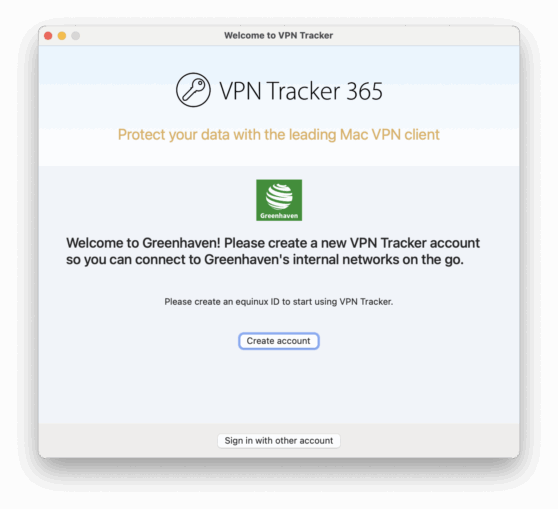
Use VPN Tracker Boarding Profiles to create a tailored onboarding experience for MDM rollout and enterprise scale deployment
5. Reliable Connection Stability
Connection drops can interrupt work and affect productivity. A VPN client for Mac should have intelligent reconnection features to maintain a stable connection at all times. VPN Tracker’s InfiniConnect technology automatically detects dropped connections and reconnects seamlessly, keeping your team connected without interruption. This is especially useful for remote workers, frequent travelers, and anyone relying on a stable connection for cloud apps or remote servers.
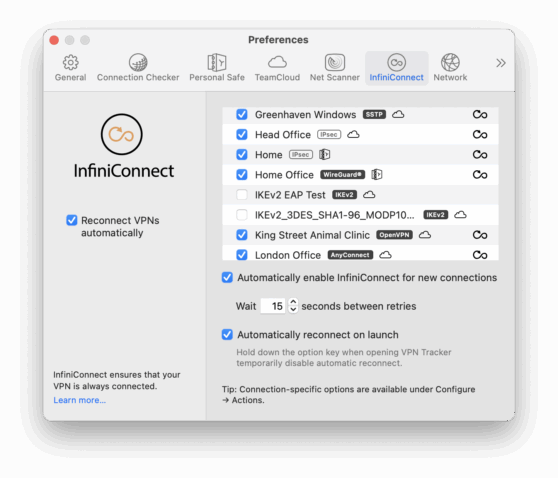
Automatically reconnect dropped VPN connections on your Mac with InfiniConnect
6. Centralized Management and Team Controls
Managing multiple users and devices is easier with centralized controls. Look for VPN clients that allow admins to grant or revoke access, monitor usage, and manage groups from a single dashboard. VPN Tracker’s TeamCloud provides these capabilities, making it simple for IT teams to manage enterprise-level deployments while keeping connection credentials secure. Even individual users benefit from organized profile management and easy configuration.
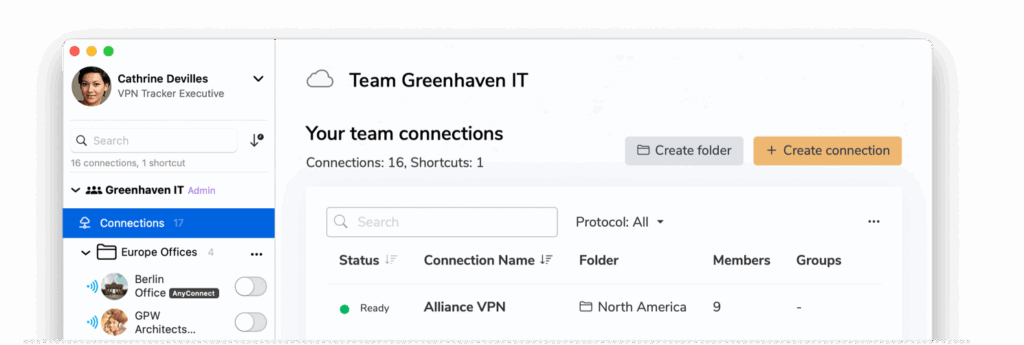
7. Comprehensive Support and Documentation
Finally, a VPN client should always come with excellent support and clear documentation. Whether troubleshooting installation issues or configuring advanced network setups, good documentation saves time and reduces frustration. VPN Tracker offers a robust knowledge base, detailed guides, and dedicated support for both Mac and iOS users.
Looking for 1:1 VPN setup assistance? Our personalized VPN consultant service helps you and your team get up and running with VPN Tracker quickly and securely.
Why is VPN Tracker the Best VPN Client for Mac?
Whether you’re managing a team or just looking for a secure and reliable VPN for your own Mac or iOS devices, VPN Tracker makes it easy to connect safely and stay productive.
- Secure and private internet access on Mac, iPhone, and iPad, keeping both personal and work data safe
- Simple setup and easy-to-use interface, so you can connect to your VPN without technical expertise
- Centralized management for teams, allowing admins to grant access while users enjoy a seamless experience
- Compatible with popular enterprise VPN gateways like Cisco, Fortinet, and SonicWall, ensuring broad connectivity
- Automatic reconnection and stable performance, so your VPN stays connected even if your network fluctuates
- Free 7-day trial available to test all features risk-free
Choosing the right VPN client for Mac is critical for maintaining security, productivity, and peace of mind. VPN Tracker combines macOS and iOS support, enterprise-grade security, and easy team management into a single solution, making it the perfect choice for both professionals and organizations.
Ready to Try a New VPN Client for Mac?
Download VPN Tracker for a 7-day free trial today and enjoy secure, reliable connections on your Mac, iPhone, and iPad. Whether you’re connecting individually or rolling out VPNs across a team, VPN Tracker makes it simple, fast, and secure.