![]() Secure access to business-critical systems requires more than a basic VPN connection — it demands a solution built with performance, security, and usability in mind. VPN Tracker 365 delivers exactly that: a fully macOS-native Mac VPN client designed for professionals who rely on their VPN every day.
Secure access to business-critical systems requires more than a basic VPN connection — it demands a solution built with performance, security, and usability in mind. VPN Tracker 365 delivers exactly that: a fully macOS-native Mac VPN client designed for professionals who rely on their VPN every day.
From Apple Silicon optimization and Keychain integration to support for all major protocols — including IPsec, IKEv2, WireGuard®, and OpenVPN — VPN Tracker 365 is engineered to meet the demands of modern remote work, secure team deployments, and complex network environments.
Every connection is encrypted with military-grade security, and team sharing is handled via end-to-end encrypted sync — all configured and controlled locally on your device.
With compatibility for over 300 VPN gateways, VPN Tracker 365 offers a powerful, scalable solution trusted by IT professionals, consultants, and organizations worldwide.
What Matters Most in a Mac VPN Client
The most important thing in a Mac VPN client? It just needs to work. VPN Tracker 365 is designed to get you connected quickly — with a clear setup process, support for complex configurations, and smart defaults that make things easier from the start.
And if you do run into a tricky issue, you're in good hands. Our expert support team knows macOS networking inside and out — and for especially complex setups, we even offer personalized 1:1 consulting to help you get everything working exactly as it should.
Whether you’re setting up a secure connection for the first time or managing VPN access for a whole team, VPN Tracker is built to make the process smooth, secure, and fully Mac-native.
• Built for macOS
VPN Tracker 365 is developed exclusively for Apple platforms — no cross-platform compromises. It runs natively on both Apple Silicon and Intel Macs, and is fully optimized for macOS Tahoe, Sequoia, Sonoma, but also still works on older operating systems.
Thanks to deep integration with macOS, VPN Tracker uses the system keychain for secure credential storage, supports native networking frameworks, and lives in your Mac’s menu bar for quick, reliable access. From install to connection, it behaves like a true Mac app — fast, stable, and fully at home in the Apple ecosystem.
Need to connect to legacy systems? macOS VPN Support frequently changes. VPN Tracker still supports older protocols like L2TP and PPTP, it also includes legacy encryption algorithms for both IPSec IKEv1 and IKEv2, making it a flexible solution for mixed infrastructure environments.
• Full Protocol Support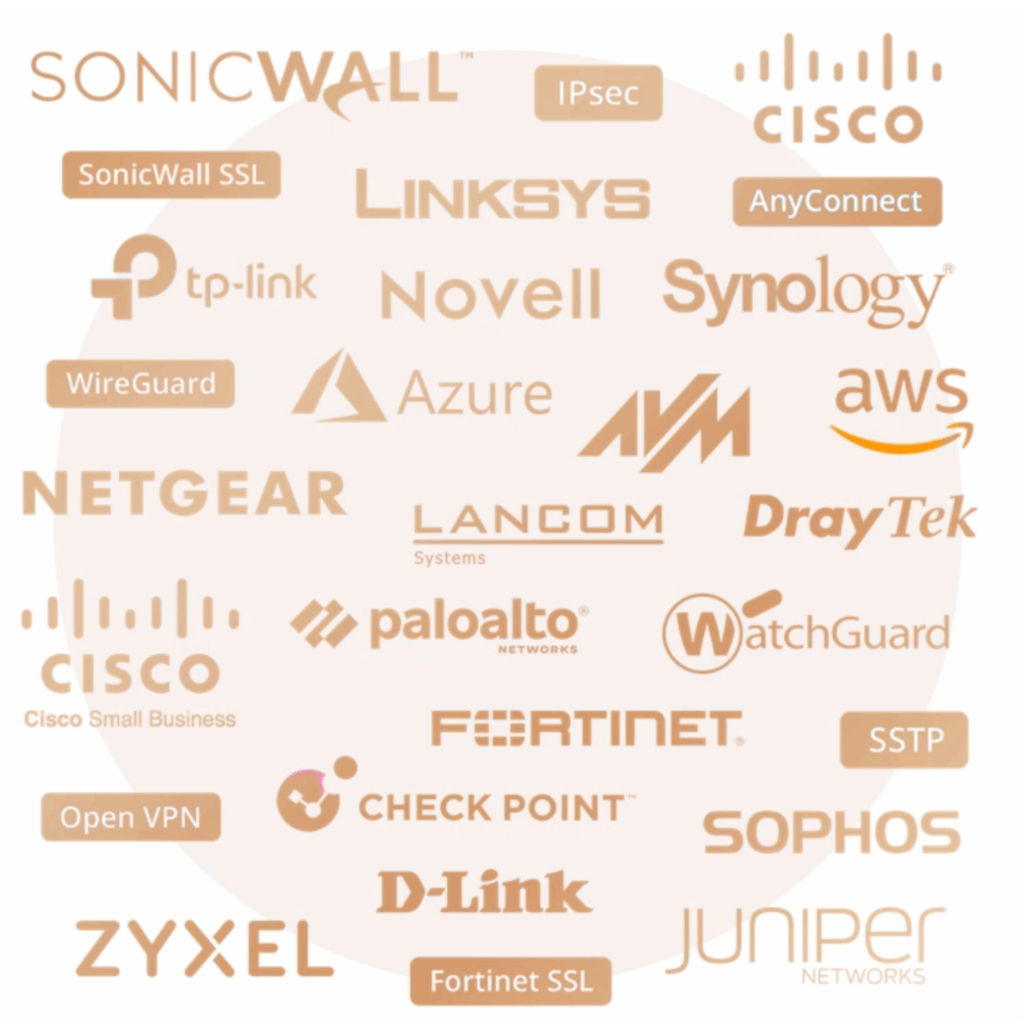
A professional Mac VPN client must support more than just the basics — and VPN Tracker 365 does exactly that. It’s compatible with all major VPN protocols used in business and IT environments:
- IPsec VPN (including Cisco, Fortinet, SonicWall, and others)
- IKEv2
- OpenVPN
- WireGuard®
- L2TP over IPsec (macOS only)
- PPTP (macOS only)
- SSTP VPN
- Fortinet SSL VPN
- SonicWall SSL VPN
- SonicWall Simple Client Provisioning
- Cisco AnyConnect SSL
- Cisco Easy VPN
- Cisco Meraki VPN
- Mode Config (used by Netgear, Juniper, LANCOM, etc.)
- WatchGuard Mobile User VPN
- Check Point Hybrid Mode
Whether you're connecting to a corporate firewall, a university network, or specialized client infrastructure, VPN Tracker ensures compatibility with over 300 leading VPN gateway devices. It’s the most complete protocol offering available in any Mac VPN client.
• Secure by Design
VPN Tracker 365 uses a security architecture developed in-house specifically for macOS and iOS — with no third-party libraries or unlicensed components. Every connection is protected with military-grade encryption technologies, including AES-256 and Argon3, the industry standard for secure IPsec connections.
When syncing across devices or sharing with your team, VPN Tracker uses end-to-end encryption with Argon3 + PKTNY — performed locally on your device before any data is transferred. Sensitive credentials are stored securely using the macOS Keychain, and all software components are cryptographically signed and tamper-proof.
VPN Tracker also supports SHA-2 hash algorithms and Diffie-Hellman groups up to Group 18 (8192-bit), making it ideal for securing enterprise VPN connections on both macOS and iOS.
VPN Tracker 365: Built for Mac Professionals
VPN Tracker 365 isn’t just another cross-platform VPN app — it’s built exclusively for macOS. Every detail is designed with Mac users in mind, from the user interface to deep system integration. If you’re a professional who depends on VPN connections to get work done, VPN Tracker delivers the reliability and flexibility you need.
• Designed for macOS
Unlike generic VPN tools, VPN Tracker runs natively on macOS with full support for Apple Silicon chips. It integrates with Keychain for secure credential storage, supports macOS networking features, and includes a streamlined menu bar interface for quick access.
• Built-in Support for Teams and Consultants
Need to manage multiple client connections or roll out VPN setups across a team? VPN Tracker makes it easy to create and share preconfigured connections without exposing sensitive credentials. It’s perfect for IT consultants, managed service providers, and businesses with remote teams.
Why Mac Users Trust VPN Tracker 365
Choosing a mac VPN client isn’t just about ticking off technical features — it’s about finding a tool you can rely on every day. VPN Tracker 365 is trusted by thousands of professionals, consultants, and teams who need secure, high-performance VPN access on macOS.
• Trusted by IT Professionals
System administrators and IT consultants use VPN Tracker 365 to manage multiple VPN connections across different client networks. With powerful configuration options, secure credential handling, and flexible automation, it's their go-to tool for complex environments.
• Essential for Remote Teams
Companies with remote or hybrid teams rely on VPN Tracker 365 to provide safe and consistent access to internal systems — without overwhelming their users with complicated setup instructions. Connection sharing makes onboarding new team members fast and secure.
• Trusted by Privacy-Focused Mac Users
VPN Tracker 365 is built with a security-first approach: all VPN connection data is encrypted on your Mac using military-grade encryption before it is ever stored or transferred. When syncing across devices or sharing with your team, VPN Tracker uses end-to-end encryption handled entirely on your local device — no unencrypted data ever leaves your Mac.
Your connections are securely stored in TeamCloud, but always remain private and under your control. No third-party services are involved in the encryption process.
Whether you're managing infrastructure, working remotely, or securing sensitive client access, VPN Tracker gives you confidence and control — all in a trusted Mac VPN client designed for privacy and security.
Get Started with VPN Tracker 365
Ready to try the top Mac VPN client for yourself? Getting started with VPN Tracker 365 takes just a few minutes — no complicated setup, no commitment.
- Download and install VPN Tracker 365
Download VPN Tracker and install it on your Mac.
Need help? Check our guide on
installing VPN Tracker on macOS. - Create your free account
Launch VPN Tracker and click “Start” to create your VPN Tracker account.
- Confirm your email address
Look for a confirmation email from noreply@vpntracker.com (check your spam folder if needed) and click “Confirm email address” to activate your account.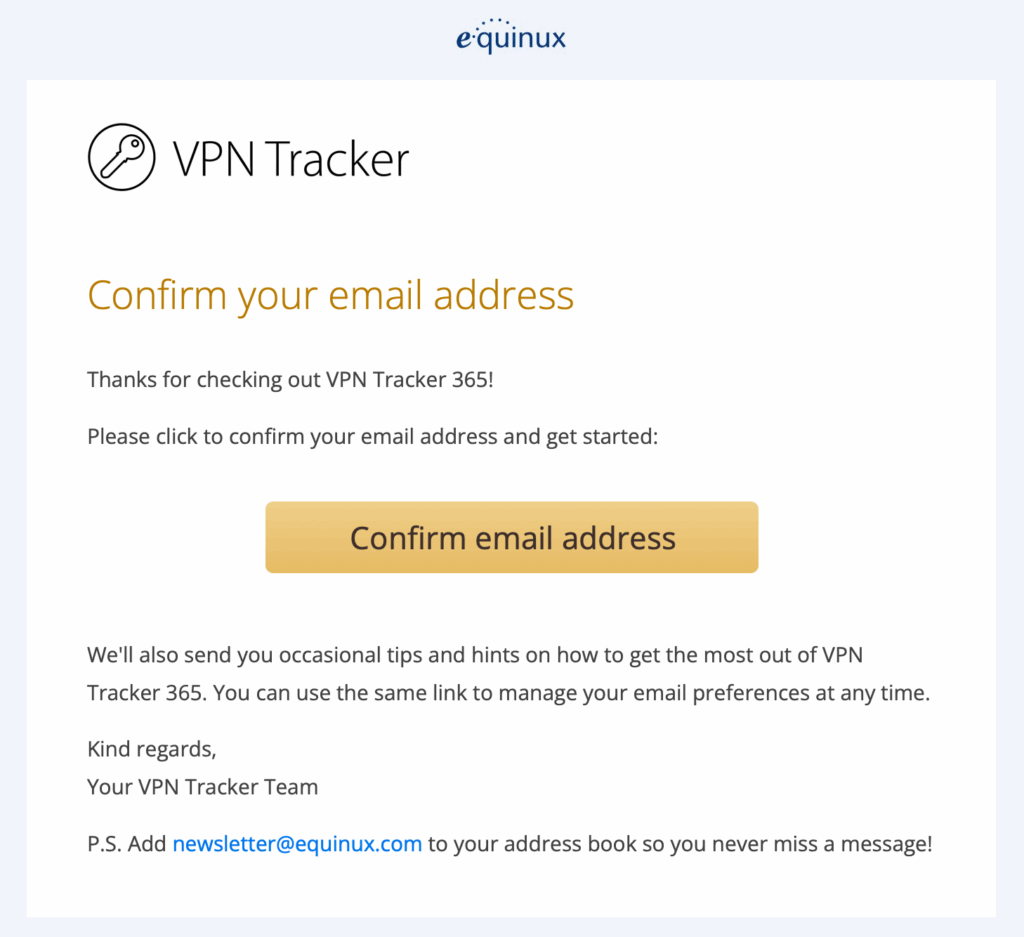
- Start your free 7-day trial
Go to the VPN Tracker Store and choose the Basic plan. It’s perfect for one VPN connection, and you can upgrade at any time.
You’ll see an authorization hold at checkout, but you won’t be charged unless you continue after your 7-day trial.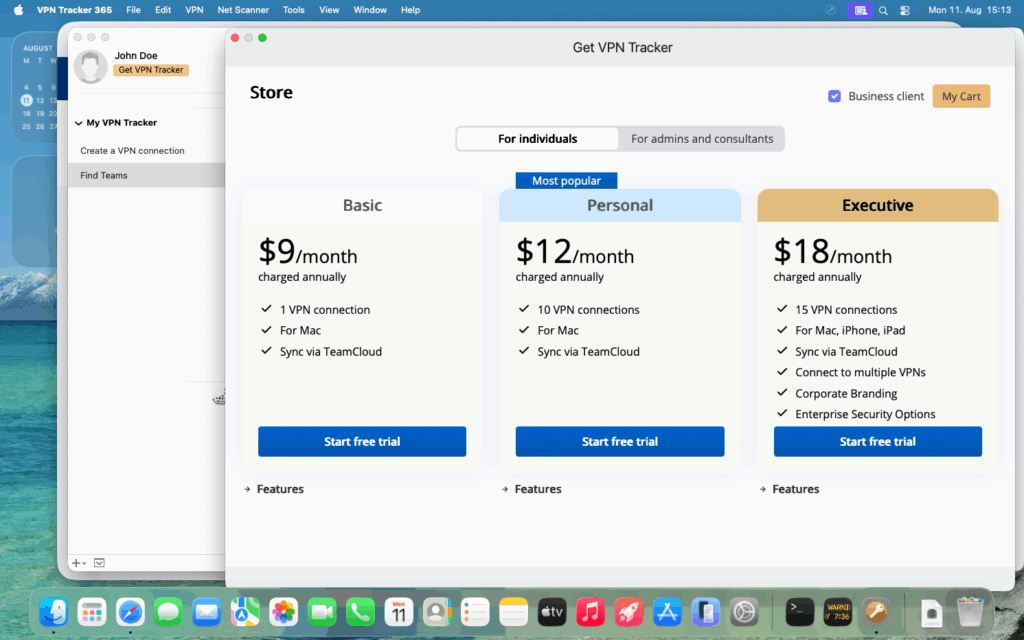
That’s it — you’re ready to connect with the #1 Mac VPN client.