If your macOS Server VPN not working problem started right after installing macOS 26 Tahoe, you are running into an issue that now affects many setups. As soon as the upgrade finishes, a macOS Server VPN not working situation becomes common because connections that were stable for years can no longer be established. This happens because Apple removed several older IPSec and L2TP components in macOS 26, and the macOS Server VPN not working error appears when the client can no longer complete the handshake with the legacy services built into macOS Server.
The good news is that you can resolve your macOS Server VPN not working problem quickly. The latest version of VPN Tracker 365 includes an independent L2TP and IPSec engine that restores compatibility on macOS 26. With VPN Tracker you can keep using your existing macOS Server configuration without replacing hardware, changing firewall rules, or modifying the server, even when the built in macOS client shows the macOS Server VPN not working error.
Table of Contents
- How to Fix Your macOS Server VPN Connection
- Why Your macOS Server VPN Is Not Working on macOS 26
- What to Expect When Your macOS Server VPN Fails on macOS 26
VPN Tracker Will Fix Your macOS Server VPN on macOS 26
If your macOS Server VPN not working problem began right after upgrading to macOS 26 Tahoe, VPN Tracker offers the fastest way to get your macOS Server VPN working again. You do not need to change firewall rules, buy new hardware, or adjust anything on the server. Install VPN Tracker, import your connection, and you can use your macOS Server VPN without running into the macOS Server VPN not working error on macOS 26.
The new VPN Tracker engine includes an independent L2TP and IPSec system that bypasses the restrictions introduced in macOS 26. This means your macOS Server VPN keeps functioning even when it depends on older security settings that cause the macOS Server VPN not working issue in the built in client. The engine supports older methods such as:
- DES and 3DES encryption
- SHA1 96 and SHA1 160 integrity
- Diffie Hellman groups 1 through 13
How to Fix macOS Server VPN Not Working on macOS 26
- Download and install VPN Tracker 365
Download VPN Tracker and install it on your Mac running macOS 26 Tahoe.
If you need guidance during setup, see our article on
how to install VPN Tracker on macOS Tahoe. - Create your free account
Open VPN Tracker and choose Start to create your account.
- Confirm your email address
Find the message from noreply@vpntracker.com and click Confirm email address to activate your account.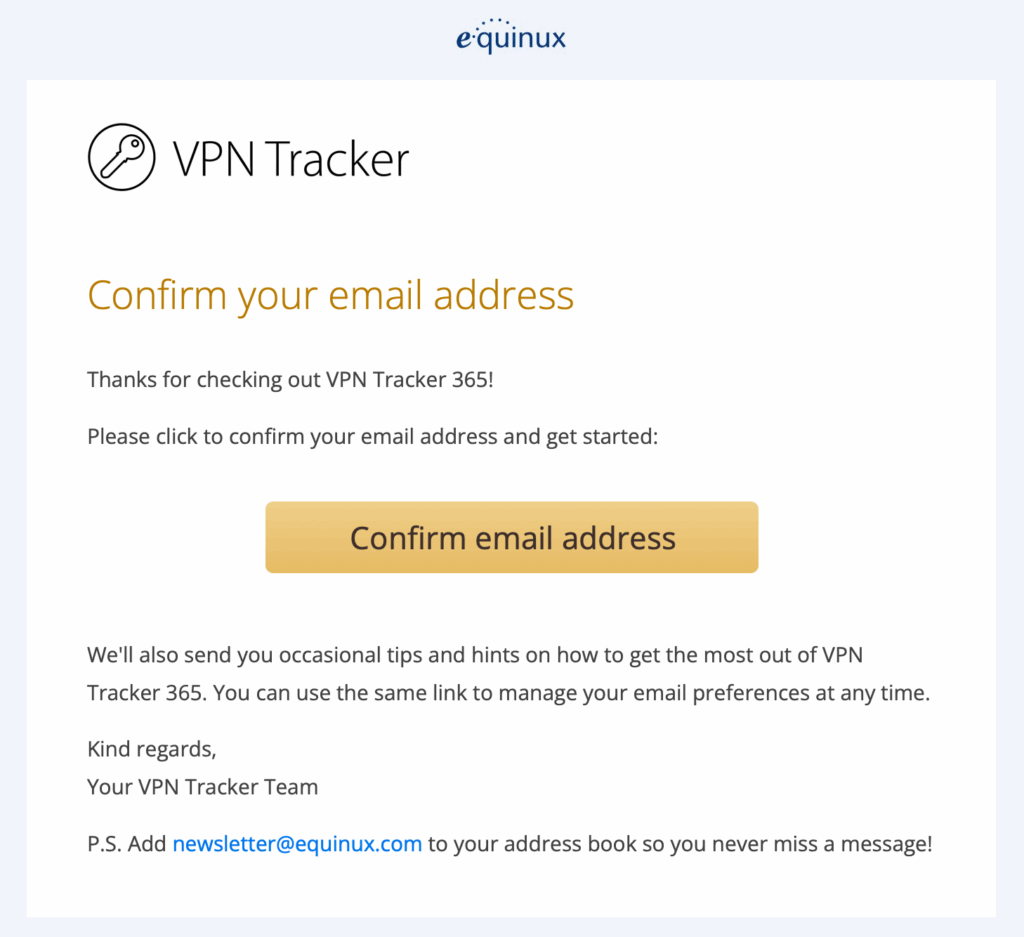
- Start your free 7 day trial
In the VPN Tracker Store, select the Basic plan. It is suitable for a single macOS Server VPN connection and can be upgraded later. Any payment notice you see during signup is only an authorization hold and will not be charged during your trial.
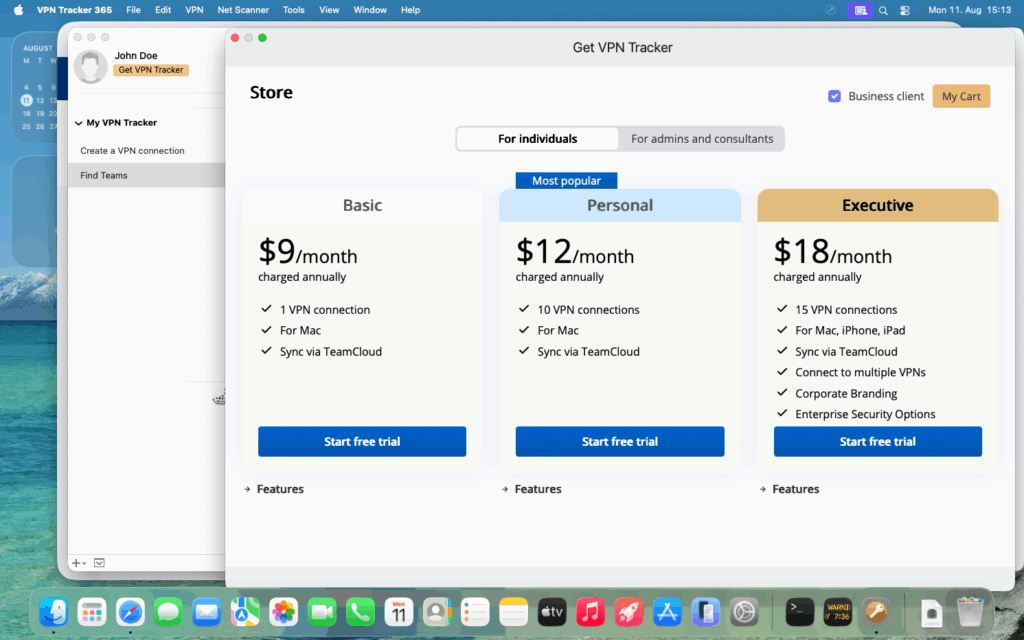
Back in the VPN Tracker 365 app
- Import your existing macOS Server VPN
In the menu bar, open File, then choose New from File, then System VPN Connection.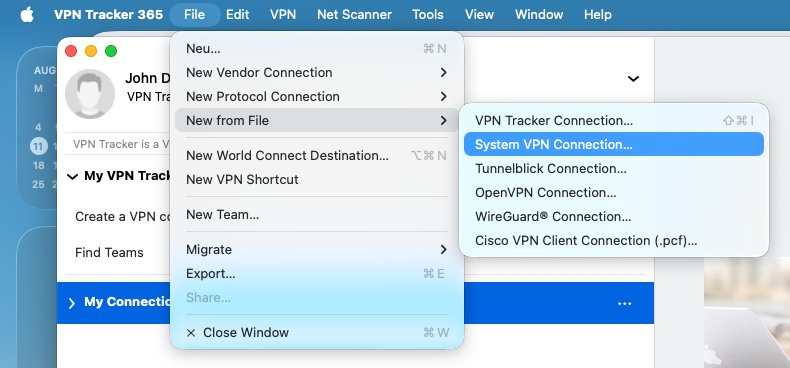
- Select and import your VPN profile
Pick the VPN connection you previously used for your macOS Server setup and select Import.
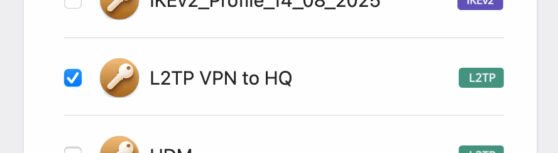 Enter your admin credentials
Enter your admin credentials
Enter your macOS administrator name and password so VPN Tracker can read the required configuration details.
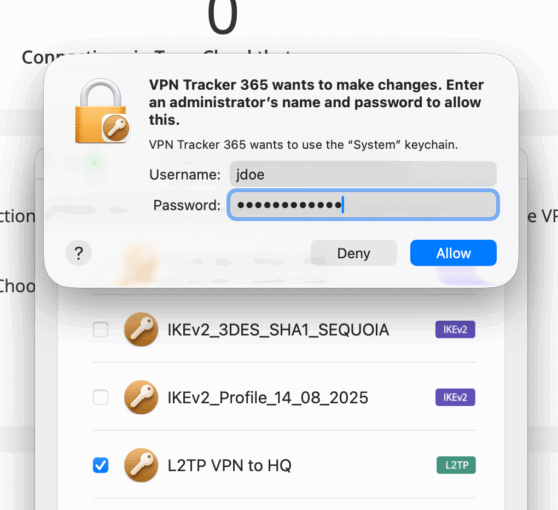
- Review your imported connection and start your VPN
After importing, your macOS Server VPN will appear in the connection list.
Use the switch next to the entry to establish your connection on macOS 26.
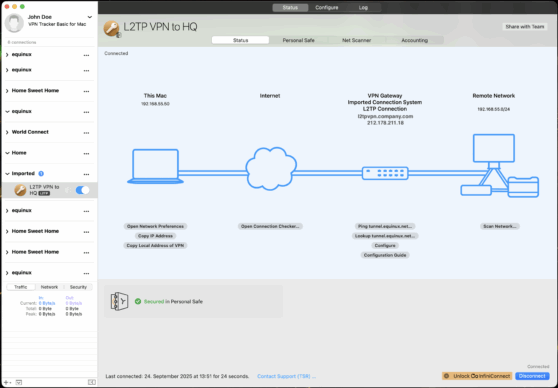
With the new independent L2TP and IPSec engine, VPN Tracker adds back the compatibility settings that macOS 26 no longer includes. This allows your macOS Server VPN to function again, even when it depends on older encryption, integrity checks, and key exchange groups.
Why Is Your macOS Server VPN Not Working on macOS 26
After upgrading to macOS 26 Tahoe, many users find their macOS Server VPN not working even though the same setup had worked for years. The reason becomes clear when looking at the history of macOS Server. Apple removed the VPN service from Server app several versions ago and later discontinued macOS Server entirely. However, the operating system continued to include the older L2TP and IPSec components that the macOS Server VPN depended on.
The last releases of macOS Server used a legacy IPSec and L2TP stack that relied on outdated cryptographic methods. These algorithms remained untouched for years because macOS Server no longer received functional updates. With macOS 26, Apple has now removed support for these older components from the built in VPN framework, which means macOS Server can no longer negotiate a valid connection with client Macs.
Connections fail when the server depends on older methods such as:
- Encryption
- DES
- 3DES
- Integrity checks
- SHA1 96
- SHA1 160
- Diffie Hellman groups
- Groups below 14 such as 1, 2, and 5
These methods were standard when macOS Server was actively maintained, and they remained part of its built in VPN service. Since macOS 26 no longer accepts these proposals, the client immediately rejects the handshake. This is why macOS Server VPN not working issues appear as soon as a Mac is updated to macOS 26.
Because macOS Server cannot be updated to use newer algorithms, the only way to continue connecting is to use a client that still supports these legacy settings. VPN Tracker includes its own independent L2TP and IPSec engine that is able to negotiate with macOS Server using these older methods, allowing you to reconnect without making any changes to the server.
What Happens When Your macOS Server VPN Stops Working on macOS 26
When your macOS Server VPN not working issue appears after installing macOS 26, the symptoms can look inconsistent. The connection may start to negotiate and then end abruptly, or it may never progress past the initial attempt. In many cases, the client does not provide a clear explanation, which makes the problem hard to identify at first.
Typical symptoms reported by users connecting to macOS Server include:
- IPSec negotiation failed
- No acceptable proposal found
- VPN server did not respond
- A silent failure where the connection simply stops without any dialog
All of these signs point to the same cause. The built in VPN client in macOS 26 no longer accepts the older IPSec and L2TP settings that macOS Server still uses. If the connection worked on a previous macOS release and now fails immediately after the upgrade, the removal of these legacy algorithms is almost always the reason.
This issue affects many environments that rely on macOS Server for VPN access at small offices, schools, and businesses. macOS Server has not received updated VPN components in years, so its L2TP and IPSec services still use the same legacy cryptography that macOS 26 now rejects.
Since macOS does not offer any way to adjust these settings or restore the removed components, the most reliable way to reconnect is to use VPN Tracker. Its new L2TP and IPSec engine can communicate with macOS Server using the older proposals the server requires, which means you can get back online without changing anything on the server.