Need AnyConnect 2FA, Single Sign-On (SSO), or certificate-based authentication for your Cisco VPN? VPN Tracker makes it easy to connect to Cisco AnyConnect SSL VPN using modern authentication methods on Mac, iPhone, and iPad — including secure two-factor authentication (2FA), SSO login via your company identity provider, and smart certificate-based access.
Whether you're managing VPN access for a team or setting up your own secure connection, VPN Tracker supports a full range of enterprise-grade authentication options for Cisco AnyConnect users.
New to VPN Tracker?
VPN Tracker is a secure remote access solution for easy office & home remote access on Mac, iPhone & iPad.Get started with VPN Tracker →
New in VPN Tracker: AnyConnect 2FA and SSO Support
Enable Single Sign-On (SSO) for Cisco AnyConnect VPN
VPN Tracker adds full support for SSO login with Cisco AnyConnect SSL VPN. This includes both standard and web-based single sign-on flows, allowing users to authenticate via their company identity provider (e.g. Microsoft Azure) using familiar credentials.
SSO for Cisco AnyConnect is ideal for teams and organizations managing multiple users. With TeamCloud, you can securely share connections and make sign-in seamless — no more managing individual usernames or passwords.
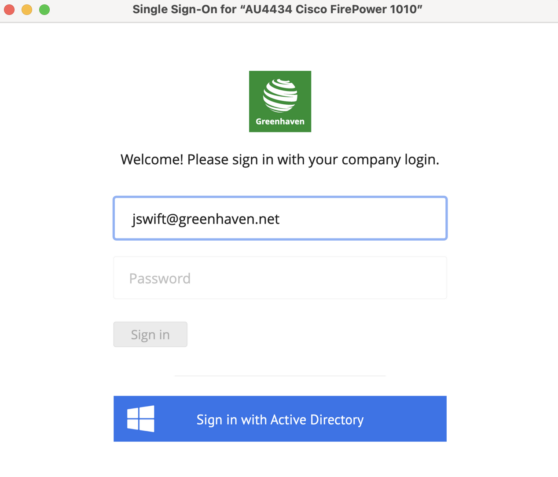
Tip: AnyConnect 2FA is also supported by VPN Tracker. Add an extra layer of security with two-factor authentication using apps like Google Authenticator or Microsoft Authenticator.
Supported Authentication Methods for Cisco AnyConnect VPN
VPN Tracker supports a wide range of secure login methods for Cisco AnyConnect SSL VPN connections:
- Password-based authentication
- Two-Factor Authentication (2FA) — also known as AnyConnect 2FA
- Single Sign-On (SSO) via identity providers like Azure AD
- Certificate-based authentication for advanced setups
Coming soon: SSO for VPN Tracker
As well as Single Sign-On support for your VPN connections, we're also introducing SSO to the VPN Tracker app! Soon, users will be able to log in to VPN Tracker on Mac, iPhone and iPad with their company credentials. Get early access →
Also New: Features Supporting AnyConnect 2FA & Team Productivity
The latest VPN Tracker update includes several new tools and enhancements designed to improve productivity, streamline team access, and strengthen AnyConnect 2FA workflows for Mac, iPhone, and iPad users:
Recently-Used Connection Sync Across Devices
Sync your most recently used VPN connections to your my.vpntracker account and instantly access them on any of your devices — ideal for users managing multiple Cisco AnyConnect connections with different authentication methods like 2FA or SSO.
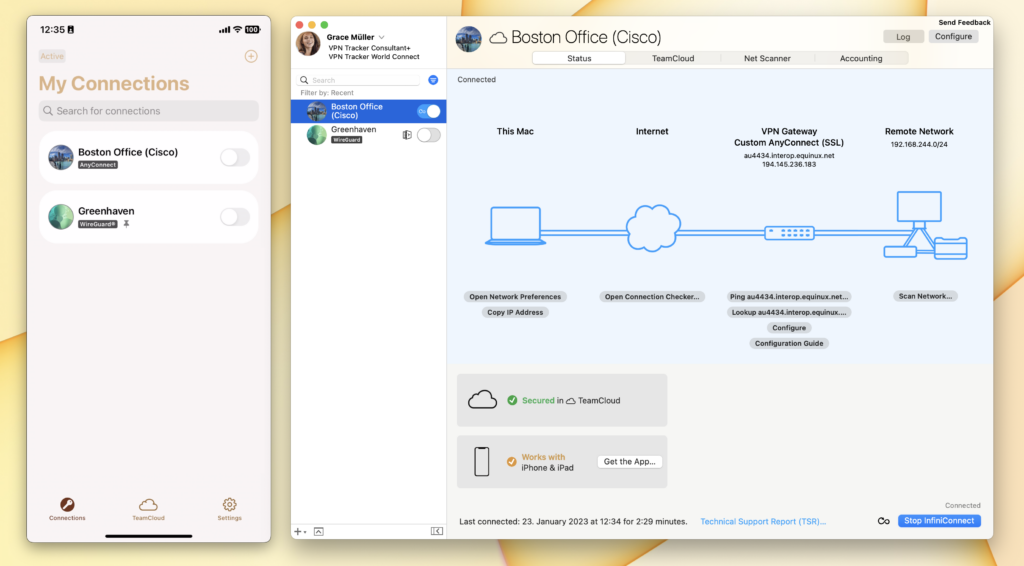
Service Status Notifications
Get real-time updates about scheduled maintenance and rare service disruptions — so your team is always prepared and AnyConnect 2FA access remains uninterrupted.
Traffic Control for PPTP (macOS Exclusive)
VPN Tracker now supports advanced Traffic Control for PPTP VPNs. Define which traffic goes over the VPN tunnel — especially useful for mixed-connection environments that include AnyConnect 2FA or certificate-secured networks.
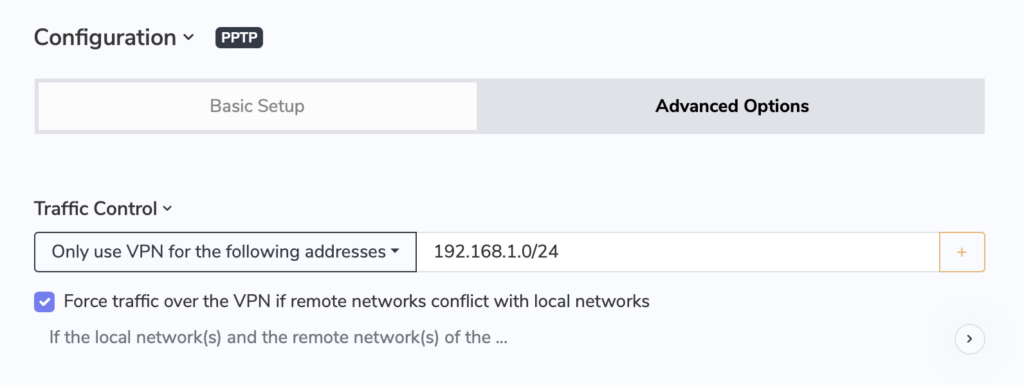
Further Improvements for Cisco AnyConnect and 2FA
- AnyConnect: VPN connections now use DTLS where available for improved performance
- AnyConnect: Local IP address now shown in the network info view
- Fortinet SSL: Support added for more complex connection setups using two-factor authentication
- Improved connection list performance in the UI
- Better error message descriptions for connection failures
- General stability and performance updates
How to update
This is a free update for all existing VPN Tracker users.For Mac users: To update to VPN Tracker version 23.0, go to VPN Tracker > Check for updates:
Alternatively, you can download the latest version here.
For iOS users: Version 1.3.0 will be rolling out over the next few days. Get the latest version from the App Store.
New to VPN Tracker?
Start your free, 7 day VPN Tracker trial today to test all the latest features.