Not quite ready to retire your old Mac? Many Mac admins have turned to OpenCore Legacy Patcher (OCLP) as a smart workaround to install the latest macOS version on older Macs. However, this can sometimes backfire and unintentionally cause compatibility issues with previously installed apps, sending users back to square one.
![]()
In this quick guide, we show you how to install OCLP on your Mac and get VPN Tracker up and running in just a few simple steps.
Menu:
What is OCLP and why are people using it?
With each macOS update, more and more Macs are being branded as legacy machines; meaning they are unable to receive the latest updates, although they still work just fine.
While many users take the (expensive) step to purchase a new Mac, others hold off and continue running their Macs on outdated, insecure systems, meaning they miss out on the latest security patches and safety improvements.
What is OpenCore?
Dortania's OpenCore is a free, open source software – also known as a boot loader. It works by injecting and patching data into your Mac's memory and enables Mac users to install the latest macOS on otherwise unsupported devices.
As long as your device model is supported, you should have no problem installing OpenCore on your Mac. Popular supported devices include:
- MacBook Air (13-inch, 2017)
- MacBook Pro (15-inch, 2016)
- Mac mini (Late 2014)
- iMac (Retina 5K, 27-inch, Late 2015)
- Mac Pro (Late 2013)
- MacBook (Retina, 12-inch, Early 2016)
![]()
Using VPN Tracker with OpenCore
Now you've established compatibility with your device, you're probably wondering if all your apps and services will still work.
VPN Tracker is generally compatible with OCLP but requires a few tweaks during the installation process to ensure optimal performance.
Here's how to continue using VPN Tracker on an OpenCore Mac:
- Get the latest version of OpenCore Legacy Patcher
- Start the installer and click Settings:

OpenCore installation settings
- Go to Security and check Disable AMFI:
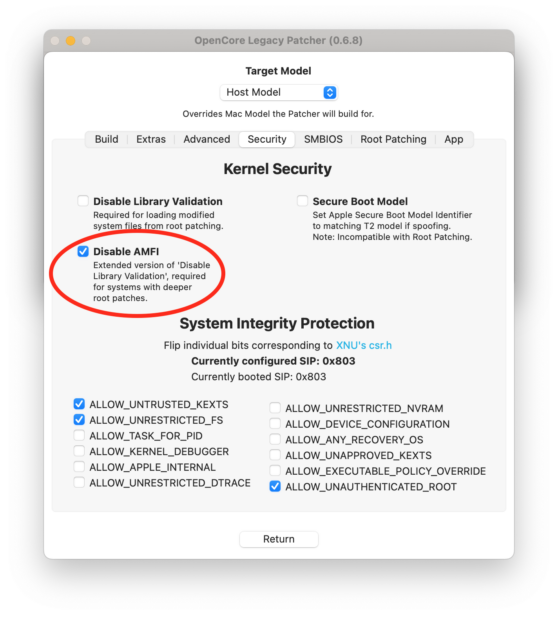
Disable AMFI during installation
- Then, select Post-Install Root Patch in the main menu and restart your device
Important: In some cases, disabling AMFI can cause issues for third party applications accessing the system camera or microphone. If you run into similar problems, you can re-enable AMFI after you've started VPN Tracker once and VPN Tracker will continue to work.
equinux ❤️s OCLP!
As long-time Apple fans, the equinux team owns an impressive collection of legacy Macs from almost all generations, including an original Mac 128K which even has Steve Jobs' signature engraved into its interior:
Our original Mac 128K – engraved with Steve Jobs' signature!
We are still using many of these Macs today; both for testing purposes, as well as simply for nostalgic reasons! In many cases, this is only possible due to the OpenCore Legacy Patcher.
All equinux software products are fully compatible with OpenCore Legacy Patcher. We ourselves are also big fans of OCLP – so much so that we recently donated to the project to say thanks to the team. Want to join us in showing your support? Click here to make a contribution.
New to VPN Tracker?
Start your free, 7 day VPN Tracker trial today to test all the latest features.