Is this your first time working with a VPN? Read this chapter to get you up to speed.
What is VPN Tracker 365?
VPN Tracker 365 is the leading VPN client for macOS and allows your Mac to securely connect to a remote network over the Internet. Even if your office is located in San Francisco and you're on a business trip in New York, you can work with your applications and files, as if you were in your office.
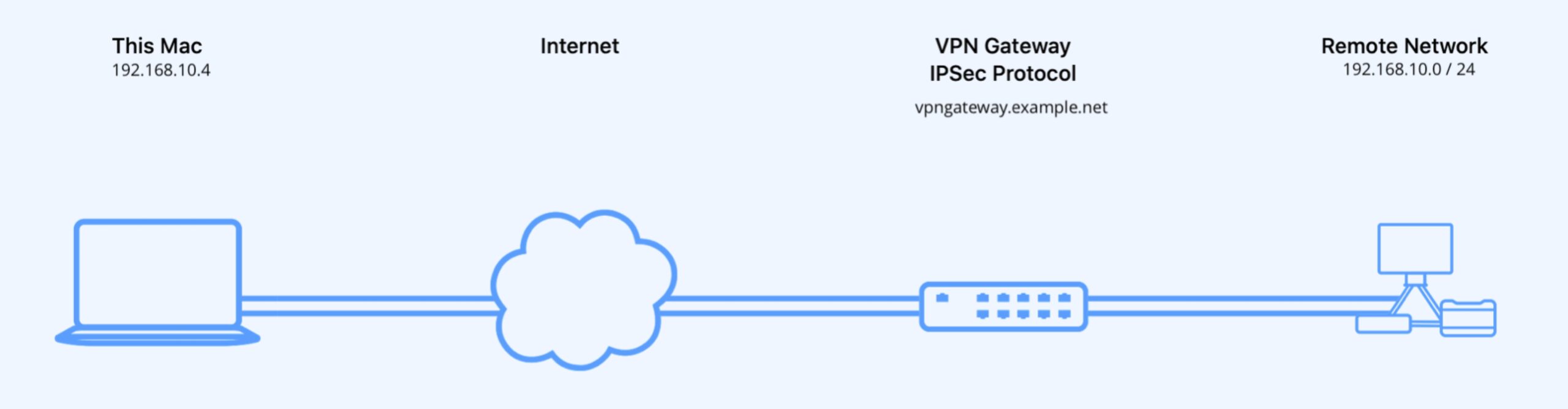
How does VPN Tracker 365 work?
As the name implies, VPN Tracker 365 uses VPN (Virtual Private Network) technology to create a connection between your Mac and your remote network. And unlike normal Internet connections, a VPN Tracker connection is encrypted. Think of a VPN as a highly-secure tunnel through the Internet, your very own "secure line" to your office.
In order to use a VPN, you'll need your Mac running VPN Tracker on your end of the connection. On the other end of the connection (the remote side), you need a VPN gateway that accepts your incoming VPN connection.
Once you have set up your connection in VPN Tracker and on the device at your remote location, you are ready to connect and start working remotely using your normal tools
and applications.
What do I need to get started?
To create a VPN connection from your Mac, you need three things:
- A VPN Tracker 365 plan
- An Internet connection
- A VPN gateway
About VPN Gateways
A VPN gateway is a hardware device (or in some cases specialized software running on a regular computer) that accepts incoming VPN connections, creating a secure tunnel between its local network and your Mac. In most cases, a VPN firewall or a router with built-in VPN capabilities will act as the VPN gateway.
If there are existing VPN users in your organization you probably already have a properly configured VPN gateway. If not, don’t worry – check out our blog post: Choosing the Best VPN Gateway for Remote Work for some tips on what to look for when buying a VPN gateway.
What kind of VPN connections does VPN Tracker support?
VPN Tracker 365 supports all industry standard VPN protocols:
- IPSec IKEv1
- IPSec IKEv2
- OpenVPN
- L2TP1
- PPTP2
- SonicWALL SSL
- Fortinet SSL
- Windows SSTP
- Cisco AnyConnect SSL
- Cisco EasyVPN
- Sophos SSL
- WireGuardⓇ3
All above Protocols are supported by all current VPN Tracker plans.
Protocol support for Legacy Licenses may vary.
Want to configure a VPN connection on your VPN gateway? Our configuration guides can help you get started with setting up a connection for your chosen VPN protocol.
Ready to get started?
VPN Tracker is available as a free download. We offer a free trial version for all plans to assist you in configuration and testing of your company VPN.