Maintaining access to L2TP VPN on iOS remains a vital mission for many businesses and professionals who rely on legacy gateways and routers. With the latest VPN Tracker for iPhone and iPad update, users can now connect to L2TP VPN on iOS — securely and without changing any existing infrastructure.
New: VPN Tracker adds full L2TP VPN compatibility to iOS, enabling secure connections to existing and legacy gateways without reconfiguration.
Quick links
- L2TP VPN on iPhone and iPad with VPN Tracker
- Feature overview
- Real-world scenarios
- Security and compatibility stance
- How to get connected on iOS
- Download VPN Tracker for iOS
- Side note: macOS 26 changes
- FAQs
L2TP VPN on iOS with VPN Tracker
The latest version of VPN Tracker for iOS introduces complete support for L2TP connections on iPhone and iPad. Whether you’re maintaining a long-standing network setup or managing multiple clients, VPN Tracker ensures you can stay connected anywhere with modern security and dependable performance.
Feature overview
- Works with existing L2TP configurations — no gateway reconfiguration required
- Supports modern encryption and authentication options, including AES-256, SHA-2, and IKE authentication
- TeamCloud sharing to deploy connections securely without sending configuration files
- Optimized for mobile networks with automatic reconnects and fast transitions between Wi-Fi and cellular
- Unified client for IKEv2, WireGuard, OpenVPN, and L2TP across iPhone, iPad, and Mac
Real-world scenarios: Who benefits from using L2TP VPN on iOS?
Although L2TP is considered a legacy protocol, it continues to play an important role in many production environments. VPN Tracker for iOS enables professionals to maintain secure access while modernizing gradually.
- Small businesses and MSPs (managed service providers) with legacy routers can keep existing remote access working on mobile without replacing hardware
- IT admins regain on-the-go access to gateways and servers from iPhone or iPad
- Consultants can connect to client networks that still rely on L2TP gateways
- Field engineers can reach remote systems securely without carrying a laptop
Security and compatibility stance
L2TP is an established protocol that remains essential in many networks. VPN Tracker implements L2TP with modern encryption options and secure key handling. The goal is safe compatibility today, and an easy path forward to newer protocols like IKEv2 and WireGuard® when your infrastructure is ready.
How to connect to L2TP VPN on iOS
Getting started with L2TP on iPhone or iPad is quick and straightforward. Follow these simple steps to set up your first connection in VPN Tracker:
- Download VPN Tracker for iPhone and iPad from the App Store and create your account
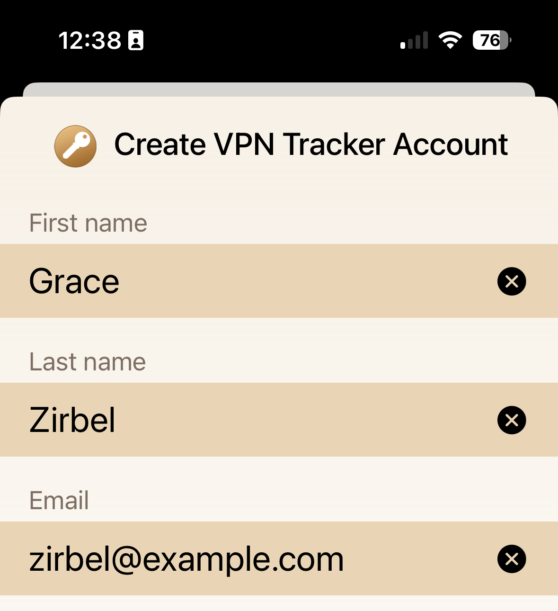
- Open the app and tap the + New Connection. Then, under VPN Protocols, select L2TP:
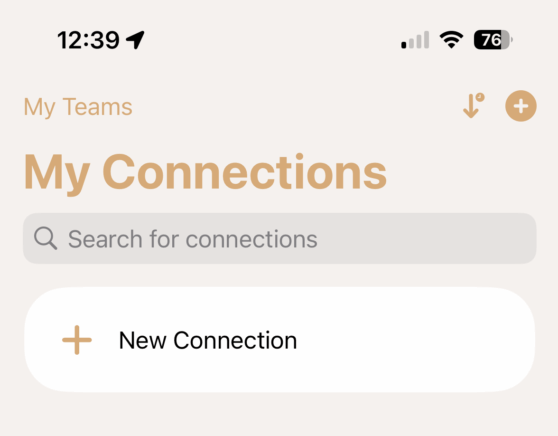
- Enter your connection details: gateway address, username and password, shared secret or certificate information, and any DNS or routing options required by your network
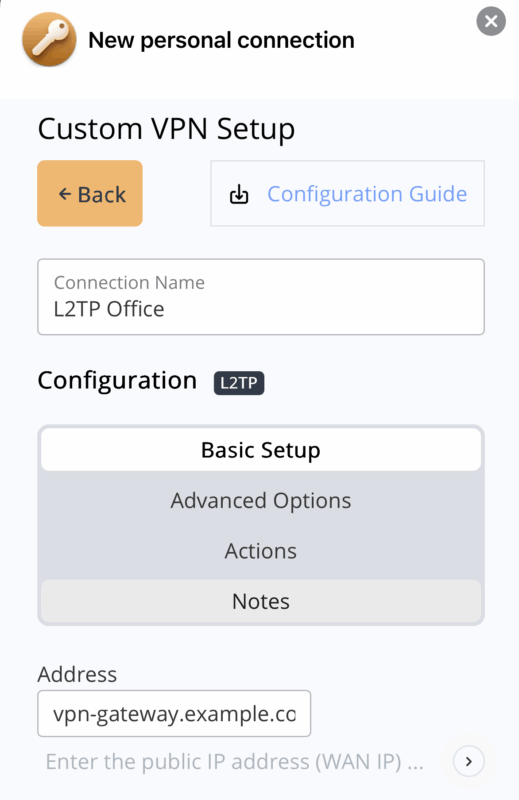
- Tap Create to save your new connection
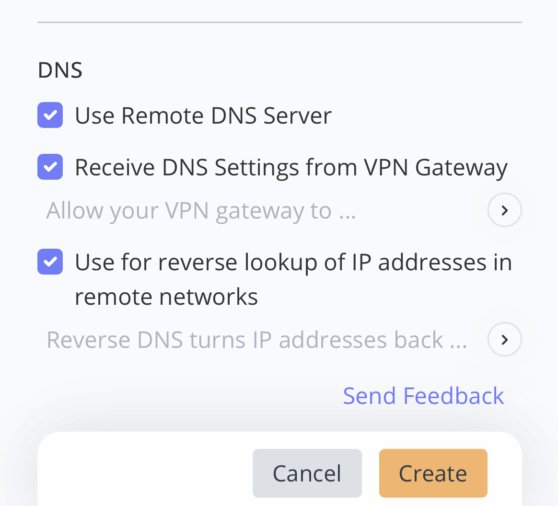
Need help with configuration details? Check out our full L2TP setup guide for a complete walkthrough of settings and options.
Now you’re ready to start your free VPN Tracker trial. Choose the Basic plan to get started — you can upgrade anytime — and try out your L2TP VPN on iOS free.
Tap the slider to connect to your L2TP VPN on iOS
For existing VPN Tracker users with L2TP connections
- Open VPN Tracker on your iPhone or iPad and sign in with your regular account
- If your L2TP connection is already saved in your account, it will appear in your connection list. If not, open VPN Tracker on your Mac and right click to add the L2TP connection to your Team or Personal Safe
- On iOS, refresh if needed, select the L2TP connection, review settings, and tap to connect
Tap the slider to connect to L2TP VPN on iOS
Download VPN Tracker for iOS
Experience secure and seamless connectivity on iPhone and iPad. Connect to your L2TP VPN without changing your gateway — all within one professional VPN client.
Side note: macOS 26 changes
If you are troubleshooting L2TP on macOS 26, see the detailed guide here.
FAQs
Is L2TP still secure?
L2TP is an older protocol, but many networks continue to depend on it. VPN Tracker uses modern encryption options and secure key handling, providing safe compatibility while supporting migration to newer standards.
Do I need to change anything on my gateway or firewall?
No. VPN Tracker for iOS works with existing L2TP setups. Use the same server address, credentials, and shared secret or certificate information as before.
Can my team use this without exchanging config files?
Yes. Use TeamCloud to share L2TP connections securely with users or groups. They receive the connection inside VPN Tracker and can connect immediately — no files or secrets exchanged manually.
Does VPN Tracker for iOS support other protocols?
Yes. VPN Tracker supports IKEv2, WireGuard, OpenVPN, and L2TP across iPhone, iPad, and Mac.
What if I plan to migrate away from L2TP?
That’s a good long-term step. VPN Tracker keeps your current L2TP access working securely while you plan and implement a transition to modern protocols using the same app and management workflow. Learn more about migrating from legacy VPN protocols →