Experiencing issues with macOS Tahoe VPN? You're not alone. After updating to macOS 26 Tahoe, many users have reported that their VPN connections suddenly stopped working. If you rely on a VPN for work or secure remote access, this can be a serious disruption. This guide explains why these issues happen, which VPN protocols are affected, and 3 fast ways to fix your VPN on macOS Tahoe.
Menu:
- Why VPNs Break After macOS 26 Tahoe
- Which VPN Protocols Could Be Affected?
- Common Error Symptoms
- 3 Fast Ways to Fix VPN Issues
- Why VPN Tracker 365 is the Ultimate Solution
- VPN Tracker Guide for macOS Tahoe
- Vendor Specific Guides
- FAQ
- Restore your VPN: Start Your Free Trial
Why VPNs Break After macOS 26 Tahoe
Apple has removed support for certain older encryption algorithms and shorter key lengths in macOS 26 Tahoe. VPN protocols that depend on the built-in macOS system importer, such as IKEv1, IKEv2, and L2TP/IPSec, may fail to connect. In addition, vendor VPN clients including FortiClient, SonicWall Global VPN Client, and Cisco Secure Client may not yet be fully compatible with macOS Tahoe, which can result in failed connections or incomplete support for certain protocols.
Which VPN Protocols Could Be Affected?
- IKEv1
- IKEv2
- L2TP/IPSec
- Fortinet SSL VPN (FortiClient)
- Cisco AnyConnect SSL VPN (Cisco Secure Client)
These issues are not limited to a single vendor. If you are using any of the above VPN protocols, you may experience failures after installing macOS Tahoe.
Common Error Symptoms
- Your VPN will not connect at all after the upgrade
- Connections fail without helpful error messages
- The VPN works on older macOS versions but no longer on macOS Tahoe
3 Fast Ways to Fix Issues with macOS Tahoe VPN
- Check if your VPN client vendor has released an updated version for macOS 26 Tahoe
- Try importing your VPN configuration using the macOS system importer (this may work in some cases)
- Switch to a reliable VPN client that is fully compatible with macOS Tahoe
Why VPN Tracker 365 is the Ultimate Solution
Unlike the built-in macOS VPN tool, which relies on Apple’s system importer and may fail when older algorithms are removed, VPN Tracker 365 is built for long-term compatibility. It supports all major VPN protocols, including IPSec IKEv1, IKEv2, L2TP/IPSec, OpenVPN, WireGuard, SSL VPN, and PPTP, and is fully optimized for macOS 26 Tahoe.
Connect to L2TP VPN on macOS Tahoe in VPN Tracker
VPN Tracker is actively maintained, regularly updated, and trusted by professionals worldwide. With features like team management, secure credential storage, and support for multiple VPN connections, it is the ultimate solution for anyone facing macOS Tahoe VPN issues.
Step-by-Step Guide: Fix Your VPN with VPN Tracker
Follow these steps to get your VPN working again on macOS Tahoe using VPN Tracker 365:
- Download and install VPN Tracker 365
Download VPN Tracker and install it on your Mac running macOS 26 Tahoe.

- Create your free account
Launch VPN Tracker and set up your account. Activate via the confirmation email.
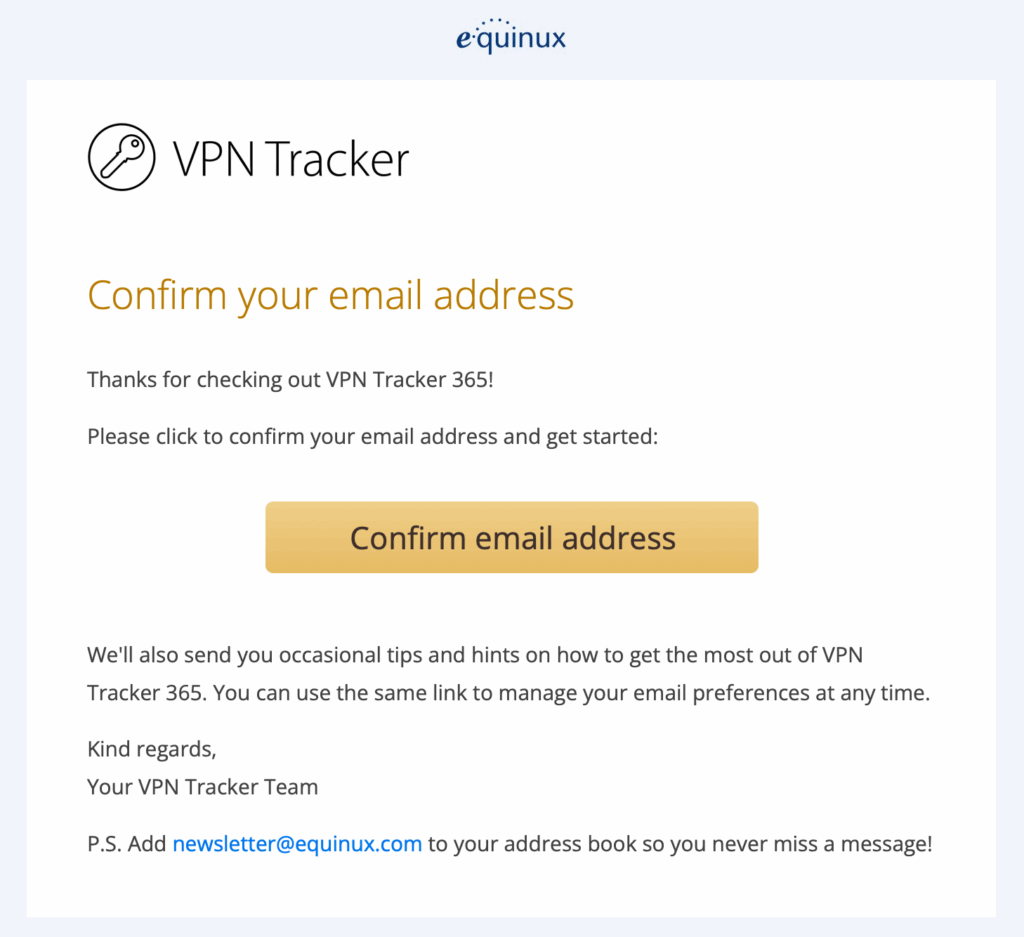
- Start your free trial
Begin with the Basic plan trial in the VPN Tracker Store. Perfect for a single VPN connection — upgrade any time.
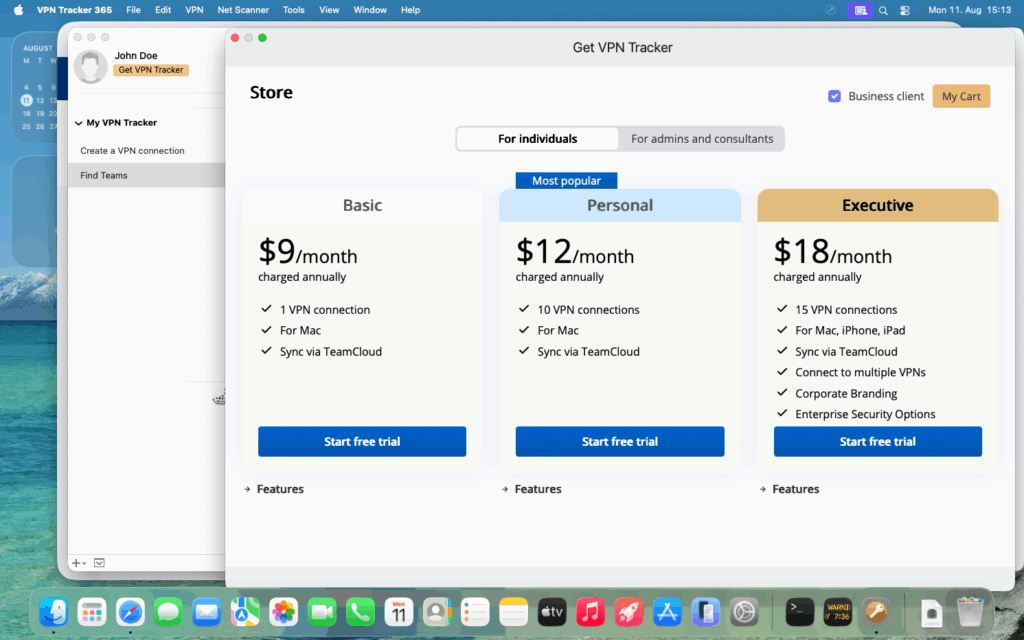
- Import your existing VPN connection
In VPN Tracker, go to File > New from File > System VPN Connection… and import your configuration. Your VPN will appear in VPN Tracker, ready to connect.
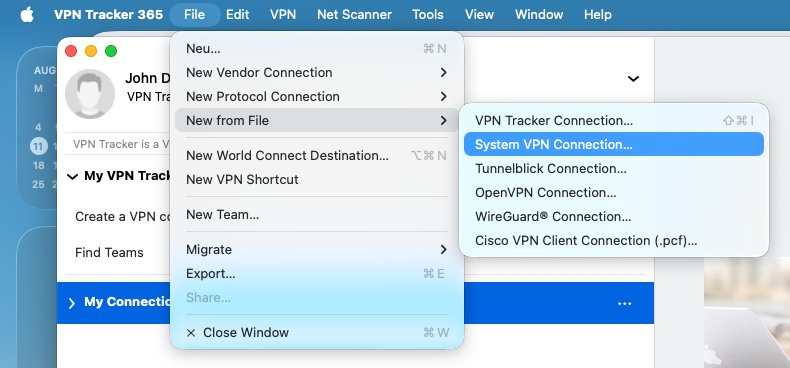
- Connect with one click
Use the toggle switch next to your imported VPN to connect. VPN Tracker applies the correct settings so your VPN works again under macOS 26 Tahoe.
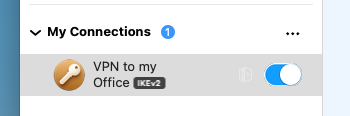
Vendor Configuration Guides
If your VPN connection still doesn’t work after using the automatic import tool in VPN Tracker, you can set it up manually. We’ve prepared step-by-step configuration guides for the most popular VPN vendors:
- Fortinet (FortiGate / FortiClient SSL VPN)
- Cisco (AnyConnect / Secure Client)
- SonicWall VPN
- Sophos VPN
- Zyxel USG Flex VPN
Follow the guide for your vendor, then return to VPN Tracker to import the connection manually.
FAQ: macOS Tahoe VPN
Which VPN protocols work on macOS Tahoe?
macOS Tahoe supports modern VPN protocols like IKEv2 and SSL VPNs, but some older implementations may fail due to Apple’s removal of legacy encryption algorithms.
Does macOS 26 Tahoe support L2TP/IPSec?
L2TP/IPSec is still available, but connections may fail if they rely on older encryption methods that have been deprecated in macOS Tahoe.
Why is FortiClient or Cisco Secure Client not working on macOS Tahoe?
Vendor clients may not yet be fully updated for macOS Tahoe, causing incompatibilities with VPN protocols such as IPSec and SSL VPN. Updating to the latest client version or using VPN Tracker 365 can help.
How can I get my VPN working again on macOS 26 Tahoe?
Update your VPN client, adjust your configuration, or switch to VPN Tracker 365 for guaranteed support on macOS Tahoe VPN connections.
Restore VPN Access on macOS Tahoe
Don’t let macOS Tahoe VPN issues slow you down. Try out VPN Tracker 365 today and start your free trial. Experience full compatibility with macOS 26 Tahoe and keep your VPN connection secure and reliable on all your devices.
Your VPN Tracker benefits
-
- Securely connect with your home and office networks
- Use your own gateway
- Preconfigured profiles for 300+ VPN devices
- Expert productivity features for teams
- For Mac, iPhone, iPad