We are introducing early support for importing mobileconfig configuration profiles directly into VPN Tracker. This feature is currently in beta and you can try it today in the latest VPN Tracker version!
Post contents
What Are Mobileconfig Files?
Benefits of Mobileconfig
Vendors That Use Mobileconfig
Who Can Use Mobileconfig?
How Mobileconfig Import in VPN Tracker Works
Import Multiple Connection Files in VPN Tracker
Get Help with Setup
What Are Mobileconfig Files?
Mobileconfig files are configuration profiles widely used in Apple environments to distribute system settings such as VPN, Wi-Fi, certificates, and more. IT administrators, consultants, and MDM systems rely on them to quickly deploy consistent VPN settings across macOS and iOS devices. These files often contain complex VPN configurations that would otherwise need to be entered manually.
Benefits of Mobileconfig
Many organizations store their existing VPN settings inside mobileconfig profiles. Until now, moving these VPN configurations into VPN Tracker required manually replicating each parameter. The new Mobileconfig importer streamlines this process by automatically reading and translating compatible VPN settings, reducing manual input and the risk of configuration mistakes. It also makes migrations from legacy macOS VPN configurations smoother and faster.
While importing mobileconfig files makes it easy to set up VPN connections on your own device, we recommend using VPN Tracker TeamCloud to share connections with your team. This ensures that every team member gets a ready-to-use VPN setup without manually exchanging configuration files via email or chat, keeping credentials secure and deployments consistent. Learn more →
Vendors and Solutions That Use Mobileconfig
It’s helpful to distinguish between vendors that directly export mobileconfig files and those whose VPN settings are commonly deployed via MDM.
Vendors That Export Mobileconfig Directly
These devices allow administrators to download a ready-to-use .mobileconfig file from the firewall or gateway interface:
- Zyxel (ATP, USG Flex, USG Flex H, Nebula)
- Securepoint
These vendors provide a true one-click export for easy VPN setup on macOS and iOS devices.
Vendors Whose VPN Settings Are Packaged into Mobileconfig via MDM
Many vendors do not offer direct mobileconfig export, but their VPN settings can still be deployed as .mobileconfig files using MDM platforms like Jamf, Mosyle, Kandji, or Intune:
- Fortinet (FortiGate)
- Cisco
- Palo Alto Networks (GlobalProtect)
- Sophos
- WatchGuard
- DrayTek
- Synology (SRM & DSM VPN Server)
- Ubiquiti (UniFi & UDM)
This approach ensures consistent VPN configurations across multiple users and allows admins to import these profiles directly into VPN Tracker for easier management and deployment.
Who Can Use Mobileconfig Import?
For IT Teams and Administrators
- Faster onboarding for new users transitioning to VPN Tracker
- Reduced manual configuration work and fewer chances for typos
- Smoother migration from device-level profiles to dedicated VPN management
For Consultants and Power Users
- Directly import the profiles they already work with
- No need to decode complex legacy configurations
- Quicker setup across multiple customer environments
For Teams Using TeamCloud
- Imported connections can be refined and securely shared with team members
- Ensures consistent configuration across the entire team
How Mobileconfig Import Works
The VPN Tracker mobileconfig import process is designed to be simple and fast:
- Open the latest VPN Tracker version
- Select File → Import from file → Apple Configuration Profile and choose your mobileconfig file
- VPN Tracker will analyse the configuration and extract compatible VPN settings
- You review the imported connection and make any adjustments if required
- Save the connection and connect
New: Import mobilecofig files in VPN Tracker (Beta)
Sharing mobileconfig connections with your team?
When importing a single mobileconfig file, you can choose where to save the new connection:
Share mobileconfig connections securely with your team and avoid leaking sensitive VPN details
Select your team to securely share this connection with other team members via TeamCloud. This avoids sending the configuration file directly and keeps credentials safe.
Importing Multiple VPN Files at Once with the Multi-Importer
For team admins managing multiple mobileconfig files, VPN Tracker also includes a useful multi-importer feature. This allows you to bulk-import several profiles in one operation, saving time and reducing repetitive steps:
- Open the latest VPN Tracker version
- Go to your VPN Tracker Team in the sidebar, select + New Connection → Import Connection
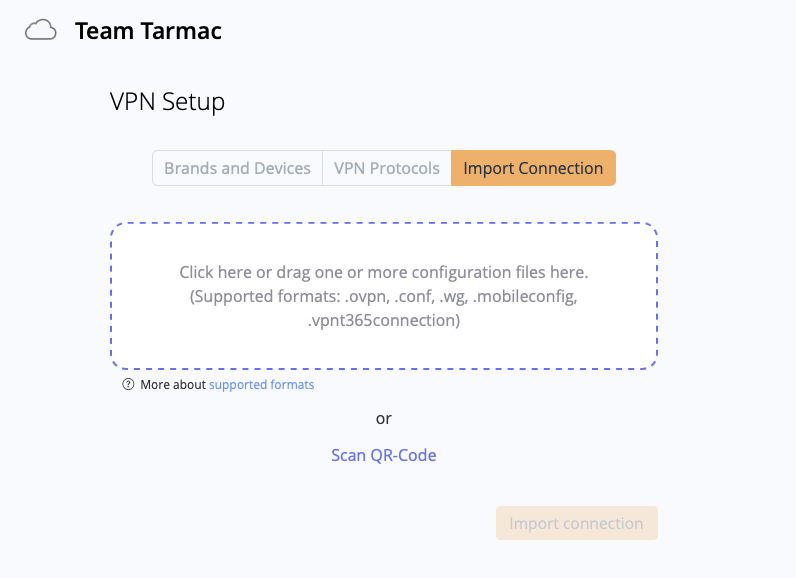
Use the multi-importer to bulk import mobileconfig files for your team
- Drag & drop in your files. VPN Tracker will parse all compatible files and display them in a list for review
- Review the connection names, then select Import
- The new connections will be saved as unpublished in your team so you can test and assign them to the correct users before rolling out
Once tested, share the connections securely with your team using TeamCloud.
Need Help with MobileConfig Import or VPN Rollout? We Can Assist!
Getting multiple VPN connections set up, imported, and rolled out across your team can seem like a daunting task. If you’re short on time, need 1:1 guidance, or want expert support ensuring a smooth deployment, our VPN consulting service can help.
-
- Auditing your current VPN setup and identifying potential configuration gaps
- Guiding you through importing mobileconfig files and migrating existing VPN profiles
- Planning and supporting multi-user rollouts to ensure consistent, secure connections
- Providing hands-on assistance with VPN hardware from vendors like Zyxel, Securepoint, Fortinet, and more
Whether you’re migrating legacy VPN setups, onboarding a new team, or just want expert guidance, we make sure the process is smooth, fast, and secure.