Recent reports have highlighted a significant SonicWall leak affecting VPN devices, exposing credentials and pre-shared keys (PSKs) used to secure remote access. For VPN administrators, this is a critical alert: compromised credentials can provide attackers with direct access to internal networks, potentially bypassing multi-factor authentication if PSKs are widely shared.
Quick Links
- SonicWall Leak Explained
- Update Your VPN Credentials
- Securing Your VPN – We're Here to Help!
- Guide: Roll Out Changes with TeamCloud
The SonicWall Leak Explained
Last week, SonicWall disclosed a major security incident affecting its cloud backups. All customers who use SonicWall's optional cloud backup for firewall configurations were impacted.
The stolen backup files could include VPN configuration data and pre-shared keys (PSKs), which may already be used in ongoing attack campaigns. SonicWall has urged all customers to immediately review devices, rotate credentials, and follow their detailed mitigation playbook to reduce risk.
The recent SonicWall leak is a wake up call for IT admins to refresh their PSKs
Even if your organization was not directly impacted, now is an opportune moment to review your VPN security practices. This article walks you through immediate steps to secure your VPN connections following the SonicWall leak, and demonstrates how VPN Tracker TeamCloud makes crisis management easy.
SonicWall Leak: Update Your VPN Credentials
While the SonicWall leak is serious, there’s no need to panic. With a structured approach, you can secure your VPN connections quickly and efficiently.
The most urgent action for admins is to rotate all exposed credentials. Key steps include:
- Change Pre-Shared Keys (PSKs) for all affected VPN connections
- Review users and revoke access for any inactive or unknown accounts
- Audit shared credentials to ensure that no PSK is reused across multiple VPN connections
It is important to understand that a compromised PSK can allow full VPN access regardless of individual user password strength. Ensuring each VPN connection uses a unique and updated PSK is critical to maintaining secure remote access.
Need Help Securing Your VPN? We Can Assist!
The recent SonicWall leak has highlighted just how important it is to keep VPN credentials and configurations secure. If you’re strapped for time, need 1:1 guidance, or have questions about updating your team’s VPN connections, our VPN consulting service can help.
Our professionals can assist with:
-
- Auditing your current VPN setup and identifying potential security gaps
- Providing personalized guidance on PSK rotation and configuration updates
- Evaluating your VPN hardware and helping plan a migration if you want to move away from SonicWall in the future
- Supporting multi-user rollouts with minimal downtime
Whether you’re updating pre-shared keys, evaluating your VPN architecture, or just want expert advice, we make sure the process is smooth, fast, and secure.
3-Step Guide: Roll Out PSK Updates with VPN Tracker
Following the SonicWall leak, the quickest way to secure your team’s VPN access is to rotate the pre-shared key (PSK) on any existing connections. VPN Tracker for Mac makes this process simple and reliable. Here’s how to do it in 3 steps:
Not yet using VPN Tracker? You can still mitigate the risk from the SonicWall leak by updating the PSK directly on your gateway. However, for teams with multiple users, manually distributing updated credentials can be time-consuming and increases the risk of misconfiguration and further leaks.
VPN Tracker provides a secure, centralized way to roll out PSK updates instantly to all assigned users, ensuring that updates are applied correctly and safely across your team. Learn more about Learn more →.
Step 1: Update the SonicWall Gateway
- Log in to your SonicWall firewall management interface
- Navigate to the VPN section and select the existing connection
- Replace the old PSK with a new, stronger one and save your changes. Make sure you make a note of the new PSK as you will need this in the next step in VPN Tracker
Update the PSK for all active VPN connections on your SonicWall firewall
Multiple active VPN connections? Go through and update the PSK for each one to ensure maximum security.
Step 2: Update the Connection in TeamCloud
- Open VPN Tracker and locate your team in the sidebar
- Go to Connections, find the SonicWall connection, and hit Edit
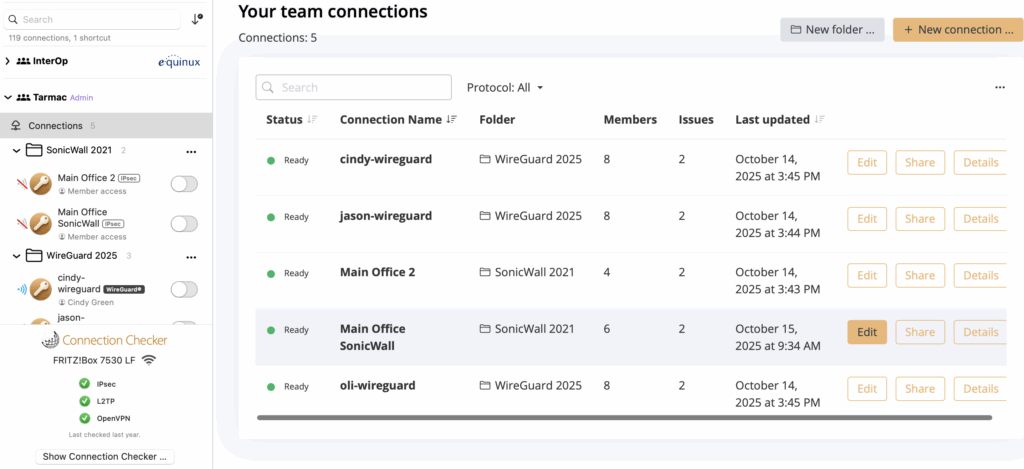
Click to edit your VPN connection
- Switch to the Setup tab and turn the Published slider off
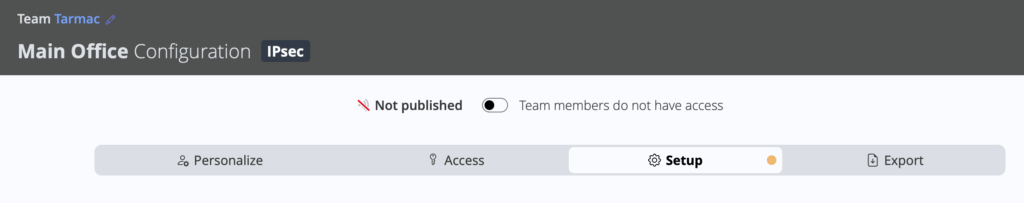
Unpublish the connection while you update your PSK
- Scroll down to Authenticate using and click the pencil icon to update the Pre-shared Key
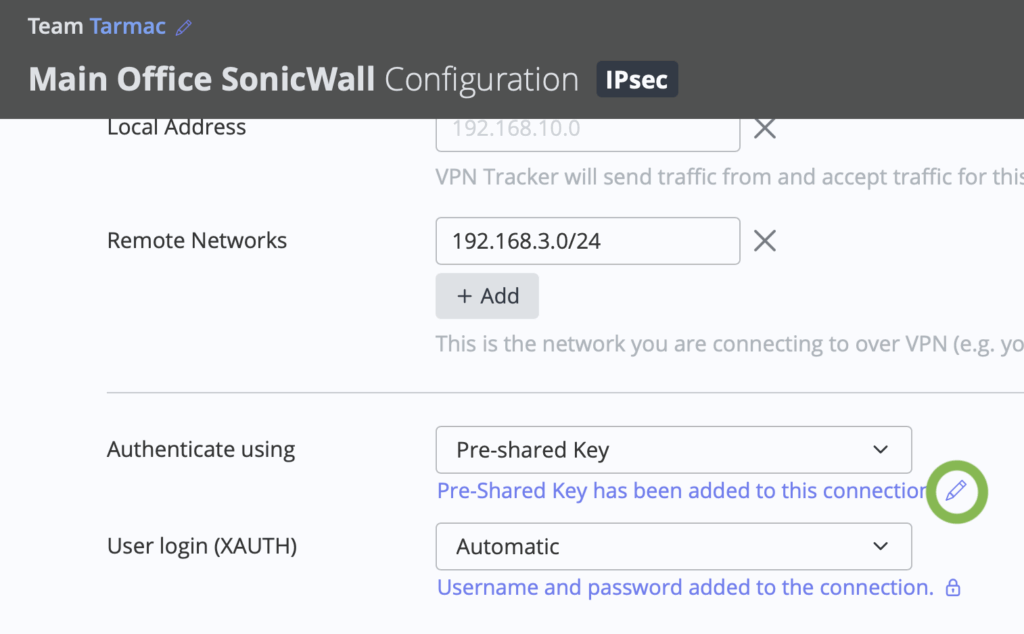
Click the pencil icon to edit your Pre-Shared Key
- Enter your new PSK in the space provided
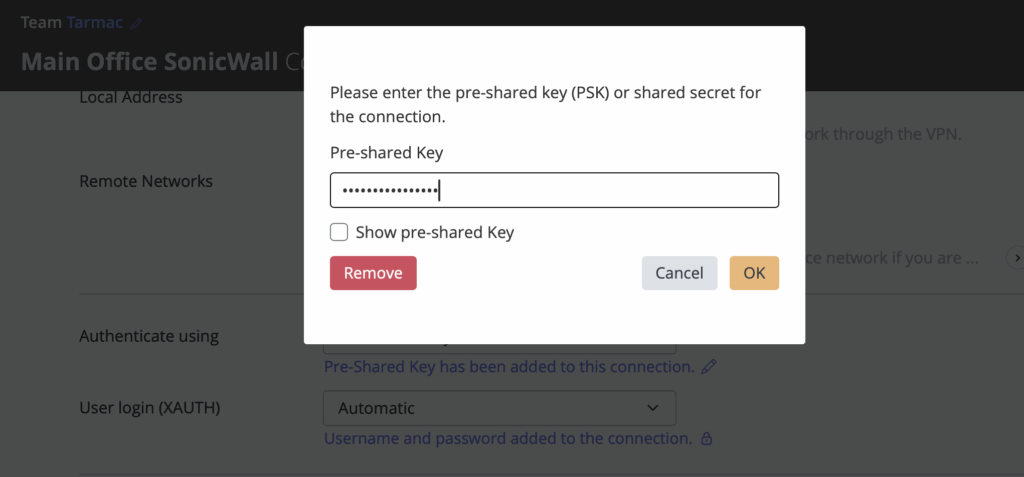
- Click Save in the Setup view. VPN Tracker will automatically encrypt and sync the new PSK for your Team
Step 3: Verify Access and Publish
- Your updated SonicWall connection is now unpublished and only visible to you (the admin) in the connection list
- You can now test the VPN: Confirm that the connection succeeds and that there are no errors related to authentication in the log
- All good? Right click on the connection and hit Publish for all team members
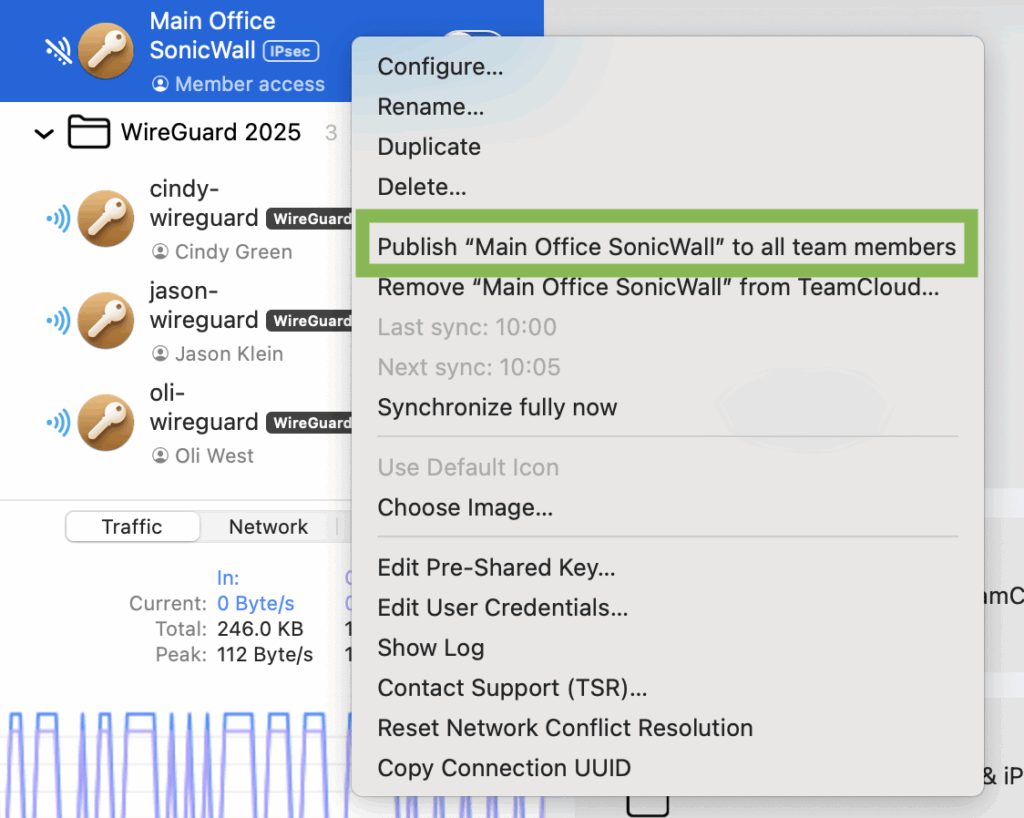
Publish the connection to roll out the updated PSK to all users
By following these steps, admins can rapidly secure existing SonicWall VPN connections without the need to recreate them. This approach minimizes disruption while fully mitigating the risk from the SonicWall leak.
Why choose VPN Tracker for your organization?
VPN Tracker is the best VPN client for Mac, iPhone, and iPad, offering support for major VPN protocols: IPsec (IKEv1 + IKEv2), WireGuard®, OpenVPN, SonicWall SSL, SonicWall IPsec, Cisco AnyConnect SSL, Fortinet SSL, SSTP, PPTP, and L2TP.
Your benefits with VPN Tracker
- Save time and securely deploy company VPN connections
- Centralized team management with managed connections, groups and notifications, and team audit logs
- Compatibility with enterprise-level VPN gateways, including SonicWall, Cisco, Fortinet, and Sophos
- Zero-Trust compliant with role-based access controls
- Advanced remote rollout with Configuration Profiles & Package Installer
- Unified billing for all users and dedicated "Billing" role for accounting purposes
- See all tech specs